| NSU Home | NSU Store | In The Current Issue... | Contact Us | | |
Go  | New  | Find  | Notify  | Tools  | Reply  |  |
| Silver Card Talk Member |
pure AWESOMENESS I would buy that for sure | |||
|
Bronze Card Talk Member |
Wow ____________________ Traded with Deena, tragicend, Pochacco, Greg Geerts, tradeacard, barobehere, xtime, blwilson, derigel, Salama, mccheese8472, wolfie, glim, BILLZEE, Bond, Warrior Babe and Juelle Lou | |||
|
| Member |
I really like the X-Files cards........ | |||
|
| Silver Card Talk Member |
Worked on some Mulan today. 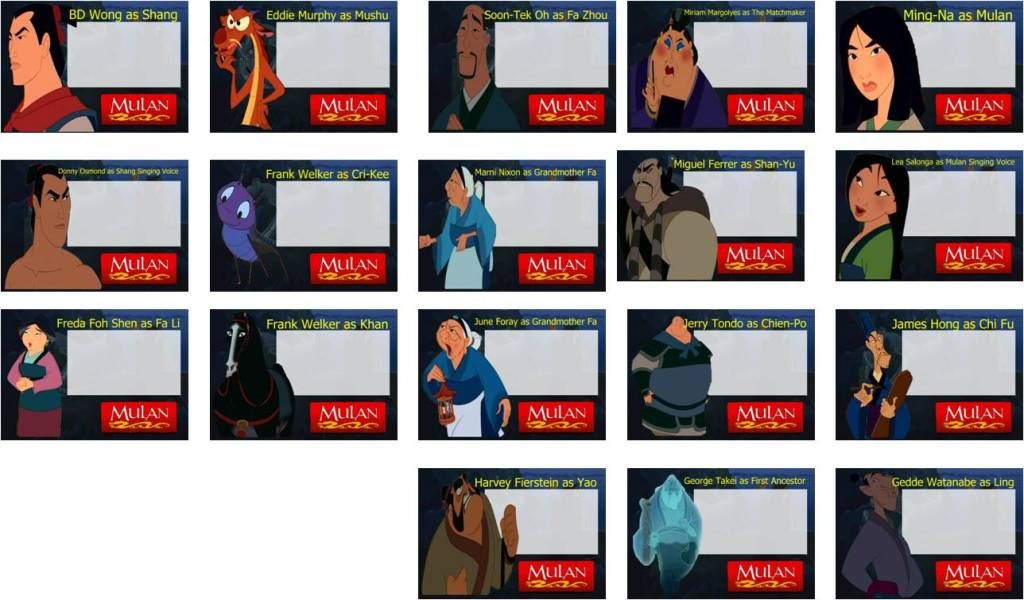 Is it just me or is Photobucket messing up? ____________________ Ok 1 more pack then I'am done...no really..wait how many are left in that box? http://1000thghostcards.weebly.com/ | |||
|
| Silver Card Talk Member |
So today I got a little carried away. I have been trying to figure out what i wanted to do for Sherlock but I had not come up with anything yet. Then I thought I could combine a few of the great shows on PBS Mystery and well you can see what happened... 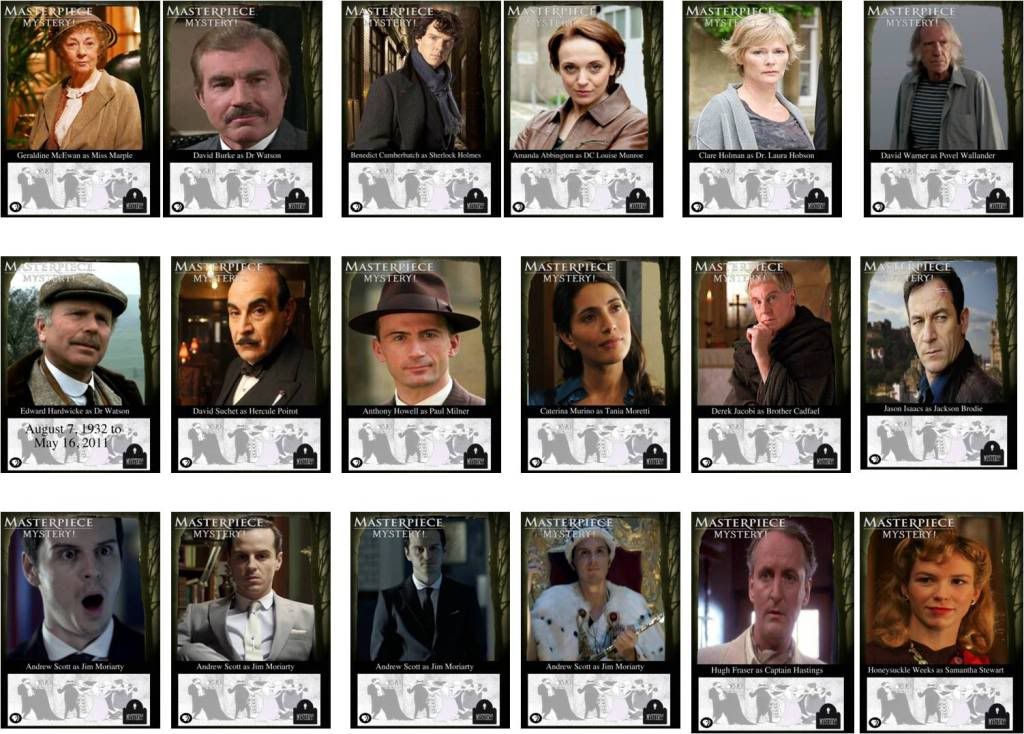 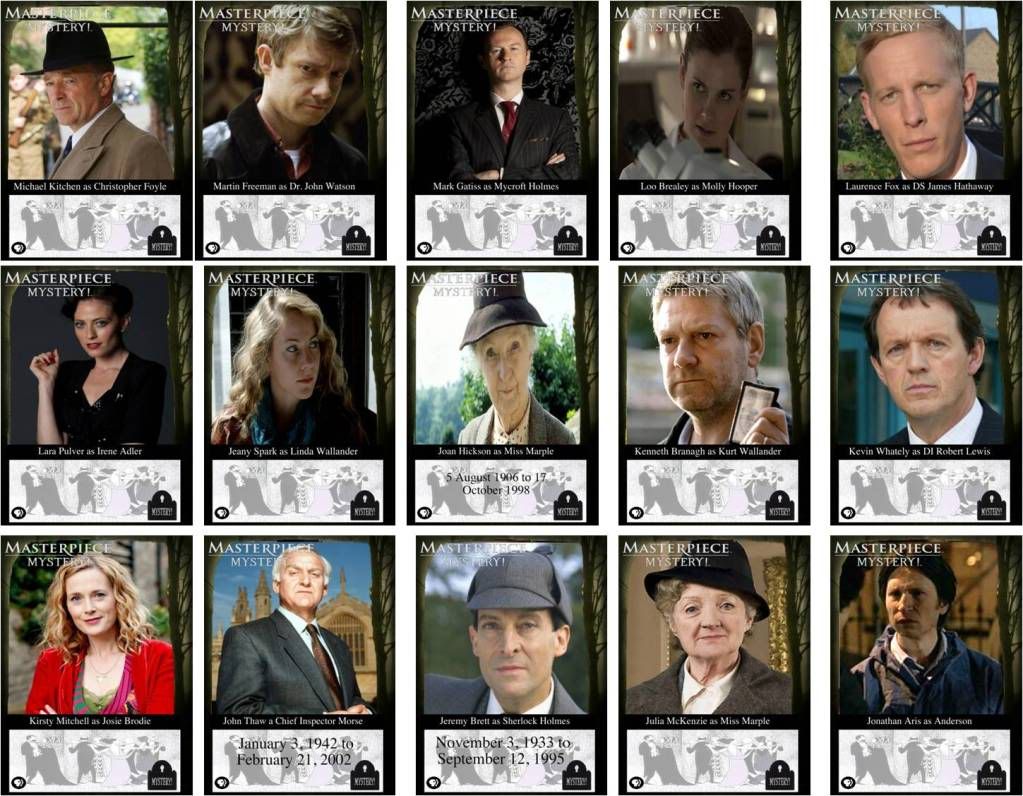 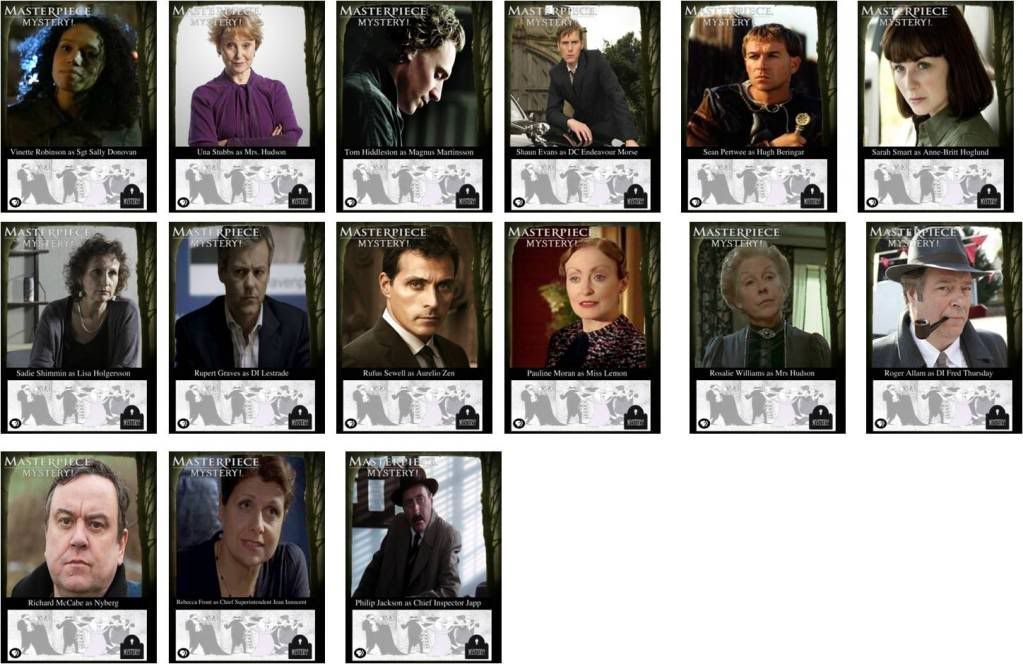 ____________________ Ok 1 more pack then I'am done...no really..wait how many are left in that box? http://1000thghostcards.weebly.com/ | |||
|
| Silver Card Talk Member |
I did a few more that I could remember, however i dont think that Midsomer Murders, Pie in the Sky or Johnathan Creek were part of these series. Am I wrong? I know they have been shown on PBS but I dont see where they are listed as part of the series.  ____________________ Ok 1 more pack then I'am done...no really..wait how many are left in that box? http://1000thghostcards.weebly.com/ | |||
|
Member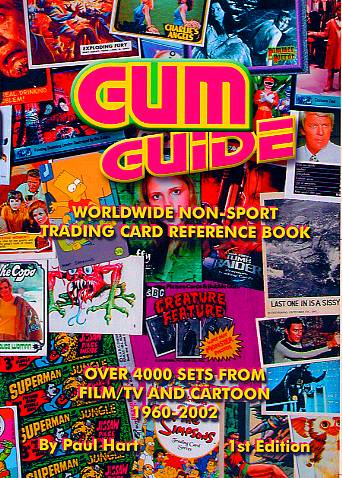 |
Hi chris Did you get my email? Love the latest cards! Midsummer murders would b good too! All the best Paul | |||
|
| Bronze Card Talk Member |
Hi all, I'm back with more questions I set my template on Photoshop Elements as 3.5 height, 2.5 width (Inches) - Thanks to previous recommendations. My problem now is that when I import images to make up the card - since the images smaller that the card - the images end up pixlated on the card Any idea on how to correct this? Thanks. Loving all the cards being uploaded!! | |||
|
| Bronze Card Talk Member |
The only way to correct this is to find a higher resolution image.
| |||
|
| Bronze Card Talk Member |
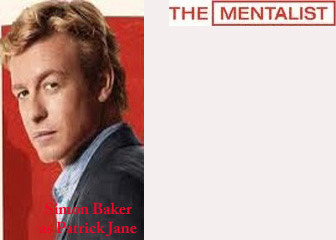 This is the card in question that was pixilated - Not sure if it was the setting in Photoshop or if it still looks pixilated? This is the start of my season 1 autograph set for The Mentalist | |||
|
| Bronze Card Talk Member |
[QUOTE]Originally posted by Chuck Bartowski: The only way to correct this is to find a higher resolution image. Thank you! I'll make sure to do that with the other cards | |||
|
| Silver Card Talk Member |
Nice Card!! ____________________ Ok 1 more pack then I'am done...no really..wait how many are left in that box? http://1000thghostcards.weebly.com/ | |||
|
| Bronze Card Talk Member |
I'm having trouble finding images for this show that are big enough, but here are 6 so far       This message has been edited. Last edited by: Chuck Bartowski, This message has been edited. Last edited by: Chuck Bartowski, | |||
|
| Silver Card Talk Member |
I love that show!!!!! Wonderful looking cards! ____________________ Ok 1 more pack then I'am done...no really..wait how many are left in that box? http://1000thghostcards.weebly.com/ | |||
|
| Silver Card Talk Member |
Very lovely Chuck, such a fantastic design and very clever use of the Gilmore Girls logo | |||
|
Silver Card Talk Member |
Yeah, you'll need to find a larger image that you can then reduce in size to fit on the card. Easiest way to do this is once you have the image on your layer, use keyboard CTRL and T, which will highlight around the image size, then you can reduce it to fit. | |||
|
| Silver Card Talk Member |
Here are some of the Primeval cards I did for Paul Hart.  ____________________ Ok 1 more pack then I'am done...no really..wait how many are left in that box? http://1000thghostcards.weebly.com/ | |||
|
| Bronze Card Talk Member |
Hey Chris, When you resize an image I recommend you keep the height/width ratio fixed. It appears you may be manually resizing the image. Generally when I increase the size I'll increase either the height or the width and let fixed ratio control the other dimension. This should keep the actor from being too narrow or wide from the resizing as the proportions will remain the same. | |||
|
| Silver Card Talk Member |
True, I do have to do that from time to time but only because the pictures I am using dont always fit in the space I need and I dont always have the time to recut the picture. If I used Photoshop it might be easier as well. ____________________ Ok 1 more pack then I'am done...no really..wait how many are left in that box? http://1000thghostcards.weebly.com/ | |||
|
| Bronze Card Talk Member |
Ah...does that online program not allow inputted resizing? I try to set up my cards at 96 dpi and 5.35" wide and 7.5" tall (or vice versa for horizontally arranged cards which I don't really like doing). This way I can always size my images accordingly. After the card is done I resize to 2.5"X3.5" by upping the dpi. btw...paint.net is free, and is great for messing around in. | |||
|
| Powered by Social Strata | Page 1 ... 5 6 7 8 9 10 11 ... 28 |
| Please Wait. Your request is being processed... |
|

