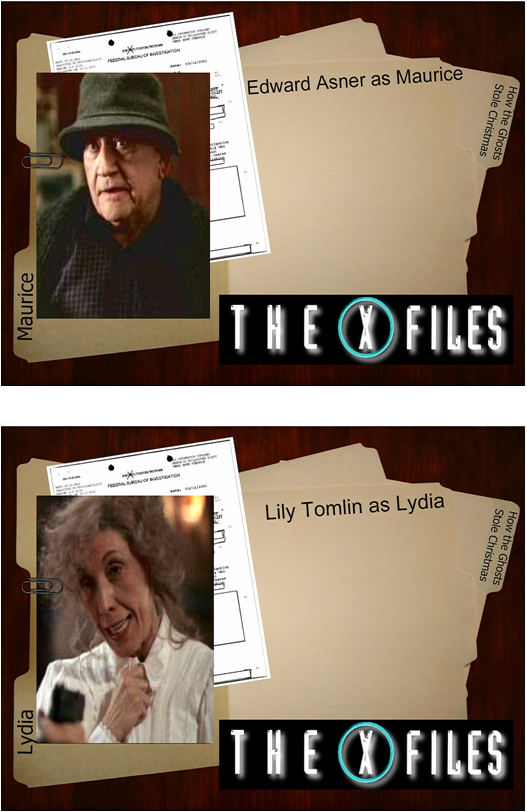Non-Sport Update's Card Talk
Show off your Custom Cards!
June 12, 2012, 08:25 AM
Juelle LouShow off your Custom Cards!
quote:
Originally posted by Sidewinder:
Photoshop?
I'm using photoshop and seeing as I've never really used it before, it takes a bit of getting used to and it does take time

Yep photshop, google and youtube are your friend. The amount of tutorials on there is staggering, and most of them are very helpful.
I haven't used photoshop all that much, but alot of other programs very similar in their design so I picked things up pretty quickly once I found some great video tutorials, and understood what all the different buttons do.
I think my new favourite tool is the spot healing brush, it's so fun to use on so many different things

June 12, 2012, 08:32 AM
SidewinderYeah, the spot healing brush I've mucked around with

Your cards look so good, I really need to spend some time on doing mine.
June 12, 2012, 08:40 AM
Juelle Louquote:
Originally posted by Sidewinder:
Yeah, the spot healing brush I've mucked around with

Your cards look so good, I really need to spend some time on doing mine.
I spend hours just fiddling with different layers of pictures and messing with different opacities and the blending options. I find it completely engrossing.

June 12, 2012, 09:37 AM
SidewinderAre you looking at designing any of the backs yet?
June 12, 2012, 10:12 AM
Juelle Louquote:
Originally posted by Sidewinder:
Are you looking at designing any of the backs yet?
Not yet

Still can't work out what I want to put on the back of them

Not sure if I should do bios on the characters (which I did for my Community set) or actors, or both. If I did both I just know I would run out of room

Or just a 'Congratulations, this is an autographed card by.... ' might be simpler.
What are you doing with the backs of yours?
June 12, 2012, 12:27 PM
Chris ClineWOW those are great!!! I loved Deadwood and really wish someone had done a set for them, even as the new premium set I think it could still work.
June 12, 2012, 12:42 PM
Chuck BartowskiNever seen Deadwood, but that's a great looking set.
June 12, 2012, 04:07 PM
Chris ClineI had a request for some Christmas Vacation cards. Odd that it was so hard to find good shots.

June 12, 2012, 09:12 PM
TC00These are all amazing sets. Makes me want to spend more time on mine

and get to grips with Photoshop more

Novice question: How does everyone get a 'set' trading card size template? I've been using Fotoflexer up until now and everytime I insert a photo into the template uploaded, different cards end up ever so slightly different sizes.

June 13, 2012, 12:03 AM
SidewinderWith Fotoflexer I uploaded an official card that I'd scanned, so I could get the correct size.
With Photoshop you can set up the template as 3.5" x 2.5".
June 13, 2012, 02:01 PM
Chris ClineI am thinking of starting a X-Files set like I am doing for Supernatural. I have 100 cards done for Super and think I could get just as many out of The X-Files. These are a couple of tests I did for another person.
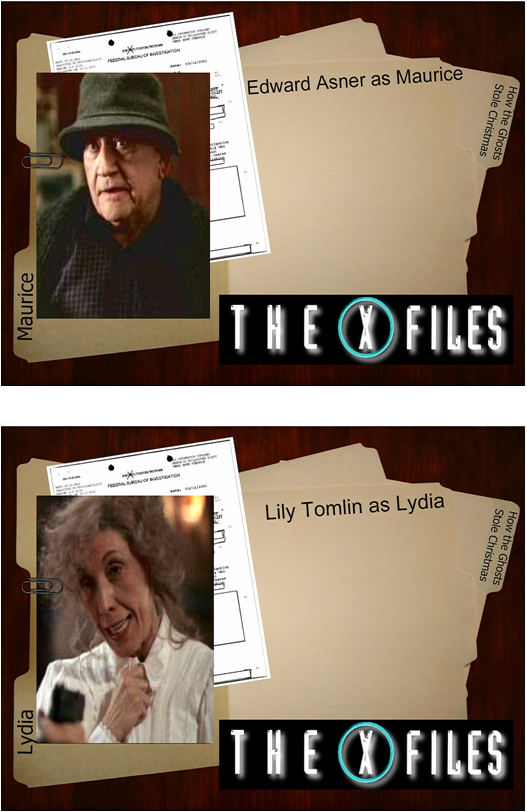
June 13, 2012, 02:31 PM
TattooxVery nice!
____________________
June 15, 2012, 07:39 PM
TC00quote:
Originally posted by Sidewinder:
With Fotoflexer I uploaded an official card that I'd scanned, so I could get the correct size.
With Photoshop you can set up the template as 3.5" x 2.5".
Thanks! Might be best to create cards in Photoshop and use Fotoflexer as needed or for mock ups. Thanks again.

June 15, 2012, 11:28 PM
SidewinderNo worries

quote:
Not yet Still can't work out what I want to put on the back of them
Not sure if I should do bios on the characters (which I did for my Community set) or actors, or both. If I did both I just know I would run out of room
Or just a 'Congratulations, this is an autographed card by.... ' might be simpler.
What are you doing with the backs of yours?
With the autos I'm just going to have the actors name with the character they play I think. I'm sort of starting to work on doing base cards, so just looking for pictures to start with, but it's a lot of work

June 16, 2012, 06:11 PM
Juelle Louquote:
Originally posted by Sidewinder:
No worries

quote:
Not yet Still can't work out what I want to put on the back of them
Not sure if I should do bios on the characters (which I did for my Community set) or actors, or both. If I did both I just know I would run out of room
Or just a 'Congratulations, this is an autographed card by.... ' might be simpler.
What are you doing with the backs of yours?
With the autos I'm just going to have the actors name with the character they play I think. I'm sort of starting to work on doing base cards, so just looking for pictures to start with, but it's a lot of work

I decided with my Deadwood set, I'm writing the actors name and the character they play with a small bio on the character. 11 down 39 left to go

June 16, 2012, 06:14 PM
Juelle Louquote:
Originally posted by TC00:
quote:
Originally posted by Sidewinder:
With Fotoflexer I uploaded an official card that I'd scanned, so I could get the correct size.
With Photoshop you can set up the template as 3.5" x 2.5".
Thanks! Might be best to create cards in Photoshop and use Fotoflexer as needed or for mock ups. Thanks again.

I don't use fotoflexer at all, I just keep a saved preset on my crop tool in photoshop and I'm good to go. As long as you have the dimensions right you should be fine, as you can always resize down.

June 17, 2012, 09:45 AM
SidewinderLove the back of the Deadwood cards - great design.
Great looking set for Mad Men as well, I've never watched the show myself, but they look good

June 20, 2012, 05:50 PM
BookerI made this =) Not really a custom card though lol. I just cut up a Lady Deathstryke X2 base card and put it over a Kelly Hu Vampire Diaries auto. Nothing's glued yet. Just sitting in a penny sleeve/top loader for now.

June 21, 2012, 12:28 AM
Andy28Hey guys, as some of you know i am looking at doing a Marvel sketch set, with all the cards getting commissioned from various artists. I was just wondering if any of you have had trouble with logos etc in terms of copyright infringement?