| NSU Home | NSU Store | In The Current Issue... | Contact Us | | |
 Non-Sport Update's Card Talk
Non-Sport Update's Card Talk  General Card Discussion
General Card Discussion  At last set up and going again
At last set up and going againGo  | New  | Find  | Notify  | Tools  | Reply  |  |
| Bronze Card Talk Member |
aproximately a month ago I was hit by scammers that came back after about 4 years with a bill of $6.000 US wich immediately got my attention so to cut a long story short and after giving them their pedigree my computer and accounts were closed down by them. I have now had my computer cleaned and sorted out and can now get back to being on Card Talk Piko | ||
|
Gold Card Talk Member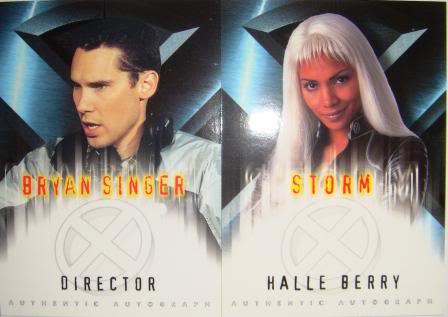 |
Sounds like a real bummer. It's a shame people do those sorts of things. | |||
|
| Bronze Card Talk Member |
Yes its a pity that there cannot be more done about it but that is todays world the person who fixed my computer said that they sometimes have a lot of fun with these scammers but when you know what you are doing thats ok but for us laymen we are held to ransom and it costs us | |||
|
| Platinum Card Talk Member |
I'm very sorry you had to deal with that. It is a shame that more isn't done to secure computers and data. | |||
|
| Diamond Card Talk Member |
There are a few basic things people can do to help themselves, short of paying for memory grabbing huge security suites that you don't need unless you are surfing questionable and dangerous sites. If you are then buy one. Otherwise, for PC Microsoft Security Essentials is fine, but also run CCleaner. If you don't know it, CCleaner has a paid version and a smaller free version. The free one is fine for regular users and it will keep junk and cookies off your PC. Don't click on random ads, you may go to sites that are comprised and get hit with a drive by virus. There has been an uptick in those warnings that break in and stop your viewing to say your computer has been hit by a virus and call this number. It's happened to me several times over the years, but this is not a virus. NEVER CALL THAT NUMBER. No matter who they say they are, NEVER CALL THAT NUMBER. Use Control-Alt-Delete and the Task Master until you get it off your screen, power down if nothing else works, but you can usually get it off after a few times. Then run Essentials and CCleaner. Also, if you know how to change settings, always disable the remote access setting on your PC. You can look it up depending on your PC or Windows version. Unfortunately these PCs come enable to provide all sorts of data and connectivity that normal home users don't even know about until someone else activates it. Always run at least medium privacy settings and give the least amount of access to everyone, including manufacturers. The easiest route is always the most easiest compromised. If you start looking into your settings, you may be surprised at all the permissions you want to change. But you can't go crazy. So much of our info is forced to be out there with other places, you really can be hit with identity thief from anywhere. Trying to keep your own PC clean without having an IT Department is tougher and it's expensive to get someone to clean it, but the tools are out there to try and stay safe and never help the scammers yourself. | |||
|
| Bronze Card Talk Member |
This was an unusual one for me as I had been hit by them about 4 years ago for $149 I got that sorted Last month they came back asking if I wanted to cancel the contract that I hab with them for $1499 a year wow I owed them approx $6000 in an unpaid contract so I then lost it but they would not cancel it I had to fill out the form that they sent me on line after much tooing & frowing I said put the form up and I will cancel the contract because as far as I knew I had not signed for a contract and if I did i must of been on some great stuff lol Ok the form came up and I filled it in clicked the cancel contract box then everything died About two hours later I got a phone call to ask if I wanted my computer fixed for $299US to wich i told him to stick it and i have only got my computer back yesterday and i have already had a phone call from them again wich i have not answered So from now on it is only E Mails and card related stuff that I will be answering And to cap it all off my other computer was also affected Luckily I know the computer engineer who gave me a good deal on cleaning it up so everything should be ok now Some good info from Raven wich I will take in Thanks | |||
|
| Diamond Card Talk Member |
Sure thing piko. Be careful with that lot, as they already know your email and probably your IP address. Your engineer may have already told you this, but for peace of mind, change your email address if you can without much bother and do change all passwords you may have. Be sure to block these people in your own email spam filter and, while its OK to read email, don't open any attachments you aren't expecting, as they can contain a virus. They may come in under other email names too, so watch everything in the short term until you know they gave up. BTW clinking that form link probably launched the kill, so don't click on anything when you have a scammer, it's all lies. Sorry you had such a bad time. | |||
|
| Member |
This just happened to me after I clicked a link to a (false) article about two famous conjoined twins being separated. I thought, "How could they separate them when they had the same body?" I hit the link and it locked up my browser screen, said I was infected, and to call the number to get help. I couldn't close out the browser. So I went to the "finder" icon, found the browser there, and "force quit" it. And that was that (thank goodness). So the next time you see link on conjoined twins... think twice! ____________________ "Life is a sexually transmitted terminal disease." -Papa Prell | |||
|
| Member |
Dont know if it helps, but was told by an expert some time ago to change my browser to Firefox and to use the free adaware to remove ads, pop ups and as an anti virus. Havent had a problem since. | |||
|
| Silver Card Talk Member |
It wasn't a horror-show takeover, but recently I found a message from a phisher in my spam folder. It said it had "caught" me visiting a porn site and had accessed my webcam ("yes, it's you!") and pirated my contacts list with a keylogger. They would send the video and webcam image if I didn't pony up $500 in bitcoins. Trouble is, I don't have a webcam installed and am running an "obsolete" OS. So in this case it was a bluff. It sounds like Kurt uses a Mac. Most of the bad guys don't bother to build in the worst stuff. Don't obsess if you're similarly bluffed. But some of these guys are crafty, and modern software can hide the structure of a page or email, supposedly to make your user experience more friendly. Some of the structure and warning signs aren't there if you check mail or websites on your phone. I second the recommendation to use adblockers (and of course to avoid opening attachments from an untrusted source.) Remember that the link or email sender-name can be spoofed, and I've received "help me" messages from friends who just happen to have their email addresses on the internet near to mine. And use BCCs when you have a long-ish email distribution list, since one of them might be infected. And keep all your data files backed up and as much of the system and app files as you can. I can report that hard disks die too. | |||
|
Gold Card Talk Member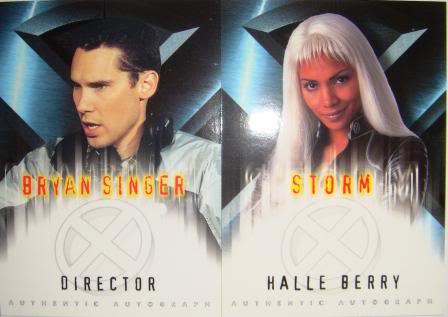 |
I also use Firefox and Adblocker and Avast free antivirus, and have had no problems. I've been getting a lot of UPS and USPS delayed mail e-mails lately, which are scams, but I delete them without reading them. | |||
|
Bronze Card Talk Member |
Hi Jeff, Yep I can mirror your experience! Happily, like you I realised that I didn't have a camera attached to my 'puter so I just called the the scumbags bluff and totally ignored his threat.He went away. ____________________ My dog is a RotweillerXLabrador. He'll bite your leg off but he'll always bring it back to you. | |||
|
| Bronze Card Talk Member |
Thanks every one for their different ways to combat hacking Unfortunately I think that the majority of us have the idea that this is not going to happen to us so blissfully go on our own way the thought that we are being hacked or scammed is in the back of our mind but is not really being listened too The old days of hacking etc have gone and much more sophisticated methods are being used And we can not afford the expensive anti scam devices and programmes that are available in todays market so we have to rely on our own instincts but sometimes these instincts do not work I think that as most people say do not reply to E Mails that you are not expecting especially if and do not open any attachments The main thing that I have learned is do not hold conversations with what I call people with Asian American accents from now on i will hang up on anyone who calls me with this type of accent Having the Google security on is not enough now and for those of us who cannot afford the high rates of security we have to keep alert | |||
|
| Diamond Card Talk Member |
I don't think you can even find a laptop today that doesn't include a webcam that is enabled by default. So hackers bluffing that they have photos will probably be a possibly valid threat for many random users. It's also quite possible that it's not a bluff, since webcams can be activated and hacked without the user's knowledge. In the past the FBI has actually issued warnings that webcam lenses should be covered over for security. I always say the camera and remote access should both be disabled when not needing them, but some people don't know how to change their settings. Anyway it is a real and common thing, which is why scammers say it. Also you don't have to be doing anything risky to hit an infected site. Pop ups will work just as well and they are often disguised to look like news stories or legit ads or coupon offers. These problems are only getting worse because hackers are way more tech smart and better equipped than the average user. | |||
|
| Powered by Social Strata |
| Please Wait. Your request is being processed... |
|
 Non-Sport Update's Card Talk
Non-Sport Update's Card Talk  General Card Discussion
General Card Discussion  At last set up and going again
At last set up and going again
